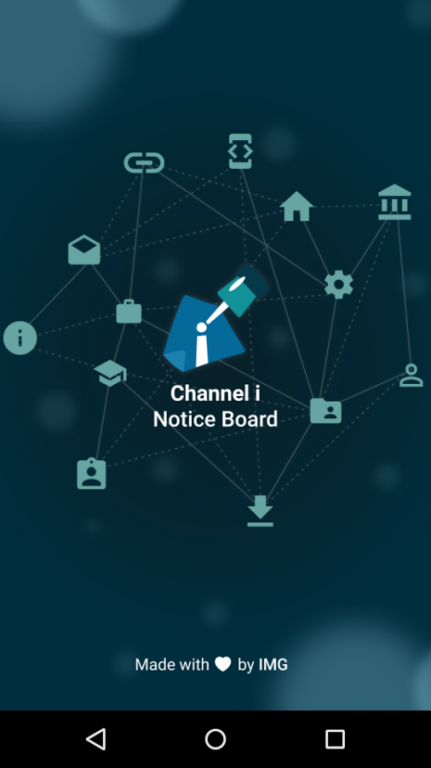Channel i Notice Board (Old) 1.2
Free Version
Publisher Description
The Channel i Notice Board android app is a wonderful and easy-to-use android app. It gives you easy access to the notices from the placement office, departments and other authorities from IIT Roorkee. It provides a very fluid experience and contains most of the basic features of the Channel i notices web app.
*Note*
This android app can only be accessed from IIT Roorkee, India as it is meant for the usage of the faculties and students of IIT Roorkee.
*Product Description*
The Channel i Notice Board android app consists of one time login and filtering of notices based on different categories. It also allows viewing the current and expired notices. You can also search notices based on key words in both current as well as expired notices.
*Features*
-Filtering all the notices on the basis of different categories such as department, placement office, authorities etc.
-Getting the list of the expired as well as current notices.
-Searching notices.
-Viewing notices.
-Downloading notices.
-Feedback provisions.
-One time login.
-Automatic loading of the next set of notices.
-Refreshing the current list of notices.
-Compatibility with JellyBean devices.
About Channel i Notice Board (Old)
Channel i Notice Board (Old) is a free app for Android published in the Newsgroup Clients list of apps, part of Communications.
The company that develops Channel i Notice Board (Old) is IMG. The latest version released by its developer is 1.2. This app was rated by 1 users of our site and has an average rating of 4.0.
To install Channel i Notice Board (Old) on your Android device, just click the green Continue To App button above to start the installation process. The app is listed on our website since 2016-01-19 and was downloaded 77 times. We have already checked if the download link is safe, however for your own protection we recommend that you scan the downloaded app with your antivirus. Your antivirus may detect the Channel i Notice Board (Old) as malware as malware if the download link to in.channeli.noticeboard is broken.
How to install Channel i Notice Board (Old) on your Android device:
- Click on the Continue To App button on our website. This will redirect you to Google Play.
- Once the Channel i Notice Board (Old) is shown in the Google Play listing of your Android device, you can start its download and installation. Tap on the Install button located below the search bar and to the right of the app icon.
- A pop-up window with the permissions required by Channel i Notice Board (Old) will be shown. Click on Accept to continue the process.
- Channel i Notice Board (Old) will be downloaded onto your device, displaying a progress. Once the download completes, the installation will start and you'll get a notification after the installation is finished.